Hi all,
I am in the situation where I have a GraphicsPath that I want to draw onto a System.Drawing. Graphics. I want the line to be coloured in a gradient from one end to the other. I have tried to implement this using a LinearGradientB rush but that does not follow the path of the line, it simply creates a one directional gradient and the line is rendered ontop of that.
Does anyone have a suggestion about how to go about implementing this or am I missing some obvious subclass of System.Drawing. Brush that does this for me :-D
Btw, if it matters, This is being done in c# to an ASP.NET Application on .NET 2.0.
Thanks
Chris
I am in the situation where I have a GraphicsPath that I want to draw onto a System.Drawing. Graphics. I want the line to be coloured in a gradient from one end to the other. I have tried to implement this using a LinearGradientB rush but that does not follow the path of the line, it simply creates a one directional gradient and the line is rendered ontop of that.
Does anyone have a suggestion about how to go about implementing this or am I missing some obvious subclass of System.Drawing. Brush that does this for me :-D
Btw, if it matters, This is being done in c# to an ASP.NET Application on .NET 2.0.
Thanks
Chris
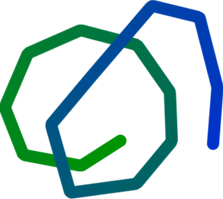
Comment