I'm an Access user, and I'm trying to learn MySQL and then PHP so I can make
some web databases. But it just isn't clicking.
I've followed some tutorials, and picked up a book, but just getting to
square one has been a pain. I can follow the tutorials and get to the point
where I can make tables and stuff, but I don't know how I got there, or what
to do if something changes that makes it different than the tutorial.
MySQL doesn't seem to be like any other program I've used. Usually, I can
install a program, and then there's a little icon on my desktop, I click on
it, and there is the program.
But with MySQL, I install it, and it starts running as a service, but I
still can't see it. So I have to use a command prompt to talk to it. But
the commands to do this are anything but intuitive, and the tutorials I've
seen (from DevShed, the official site, and a few others) gloss over this
part like I'm already supposed to know how it works. Sometimes, I can get
it to work, and sometimes I can't. Users, passwords, ports, And this is
on my own computer. I don't even want to think of what this is like on a
network, or the internet. Or trying to get a program to talk to it
automatically.
Is there a good primer on the mechanics of how I'm supposed to actually
interface with this program? Can I skip the whole command-line thing and
just get a GUI? I imagine I'll still need to know about connecting and
stuff with a GUI.
some web databases. But it just isn't clicking.
I've followed some tutorials, and picked up a book, but just getting to
square one has been a pain. I can follow the tutorials and get to the point
where I can make tables and stuff, but I don't know how I got there, or what
to do if something changes that makes it different than the tutorial.
MySQL doesn't seem to be like any other program I've used. Usually, I can
install a program, and then there's a little icon on my desktop, I click on
it, and there is the program.
But with MySQL, I install it, and it starts running as a service, but I
still can't see it. So I have to use a command prompt to talk to it. But
the commands to do this are anything but intuitive, and the tutorials I've
seen (from DevShed, the official site, and a few others) gloss over this
part like I'm already supposed to know how it works. Sometimes, I can get
it to work, and sometimes I can't. Users, passwords, ports, And this is
on my own computer. I don't even want to think of what this is like on a
network, or the internet. Or trying to get a program to talk to it
automatically.
Is there a good primer on the mechanics of how I'm supposed to actually
interface with this program? Can I skip the whole command-line thing and
just get a GUI? I imagine I'll still need to know about connecting and
stuff with a GUI.

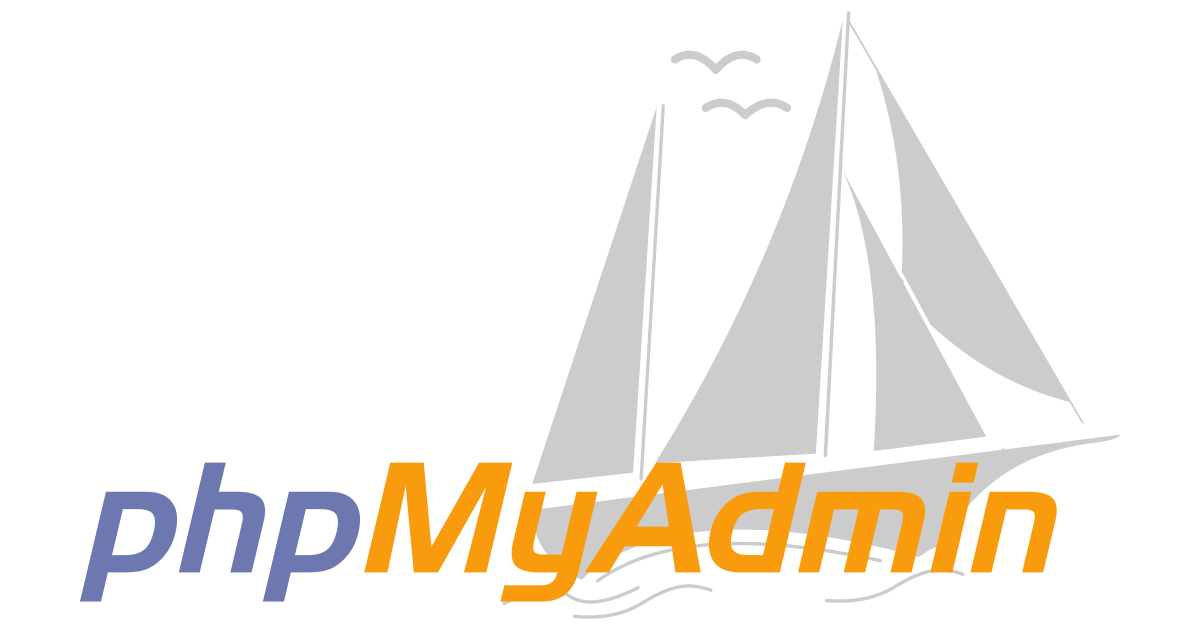
Comment