Hi,
So what I want to do, is create a file tabs like bar. This will include a list of all pages open in my web app. There is likely to be more open then what fits on the page bar, so they will need to be scrolled along.
My current setup is as follows, it is a container, with overflow hidden, a scrolling container, and all the pages open 'page'. The scrolling container has width:auto and can be scrolled along by setting the left value.
However the problem is, if there are more pages then there is room for, instead of all continueing along the right, they stack down and are hidden where I would like them to continue along the right and be hidden when outside of the container.
HTML:
CSS:
Cheers, J
So what I want to do, is create a file tabs like bar. This will include a list of all pages open in my web app. There is likely to be more open then what fits on the page bar, so they will need to be scrolled along.
My current setup is as follows, it is a container, with overflow hidden, a scrolling container, and all the pages open 'page'. The scrolling container has width:auto and can be scrolled along by setting the left value.
However the problem is, if there are more pages then there is room for, instead of all continueing along the right, they stack down and are hidden where I would like them to continue along the right and be hidden when outside of the container.
HTML:
Code:
<div id="container">
<div id="scroller">
<div class="page">brick1</div>
<div class="page">brick2</div>
<div class="page">brick3</div>
<div class="page">brick4</div>
</div>
</div>
Code:
#container{position:absolute;left:100px;right:100px;top:0;height:20px;}
#scroller{position:absolute;left:0;top:0;bottom:0;width:auto;}
.page{float:left;}
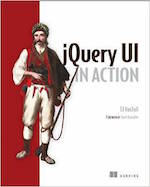
Comment