Dreamweaver has a 'Code' tab. You'll want to go to that tab and modify the code like so:
Obviously, replace 'your_image_' with your image location.
Code:
<div class="centereddiv">
<img src="images/your_image_1.jpg" alt="" />
<img src="images/your_image_2.jpg" alt="" />
</div>
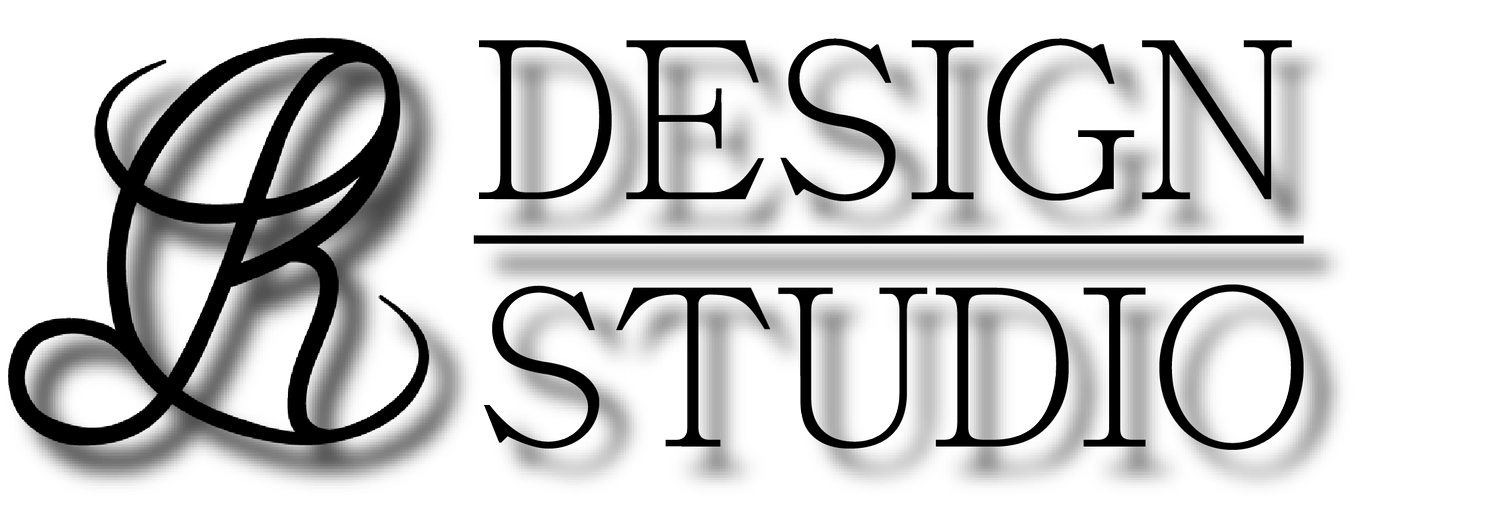
Comment