Hello,
I have a problem with CSS code.
I want to have one menu column with a fixed width and a 100% height and
the rest of the page for content.
----------------
|.|.|<--100%-->|
|.M.|----------|
|.E.|----------|
|.N.|----------|
|.U.|----------|
|.1.|----------|
|.0.|----------|
|.0.|----------|
|.%.|----------|
|.|.|----------|
My problem is when i resize the window i have a white block that appear
at the bottom of the page and also under the content box.
My code is
HTML
<body>
<div id="conteneur" >
<div id="menu">
<a href=""><img src="/images/menu1.gif" alt="menu1" /></a>
<a href=""><img src="/images/menu2.gif" alt="menu1" /></a>
<a href=""><img src="/images/menu3.gif" alt="menu1" /></a>
<a href=""><img src="/images/menu4.gif" alt="menu1" /></a>
<br />
<br />
blabla</a>
<br />
</div>
<div id="contenu">
bla...balb...bl a...bla...bla.b la...balb...bla ...blabla...bal b...bla...bla.. .bla.bla...balb ...bla...bla
</div>
</div>
</body>
CSS
Code:
/* CSS Document */
html,body{
background:#fff fff;
height:100%;
margin:0;
padding: 0;
/*overflow: hidden;*/
}
#conteneur{
height:100%;
width:100%;
}
#menu{
background:#E8C E34;
float:left;
height:100%;
margin:0;
padding:0;
width:120px;
display: inline;
}
/* hide from mac \*/
* html #menu {margin-right: -3px;}
* html #contenu {margin-left: 0;}
/* end hide */
#contenu{
background:#2A4 F8F;
height:100%;
margin:0;
padding:0;
margin-left: 0;
}
I have a problem with CSS code.
I want to have one menu column with a fixed width and a 100% height and
the rest of the page for content.
----------------
|.|.|<--100%-->|
|.M.|----------|
|.E.|----------|
|.N.|----------|
|.U.|----------|
|.1.|----------|
|.0.|----------|
|.0.|----------|
|.%.|----------|
|.|.|----------|
My problem is when i resize the window i have a white block that appear
at the bottom of the page and also under the content box.
My code is
HTML
<body>
<div id="conteneur" >
<div id="menu">
<a href=""><img src="/images/menu1.gif" alt="menu1" /></a>
<a href=""><img src="/images/menu2.gif" alt="menu1" /></a>
<a href=""><img src="/images/menu3.gif" alt="menu1" /></a>
<a href=""><img src="/images/menu4.gif" alt="menu1" /></a>
<br />
<br />
blabla</a>
<br />
</div>
<div id="contenu">
bla...balb...bl a...bla...bla.b la...balb...bla ...blabla...bal b...bla...bla.. .bla.bla...balb ...bla...bla
</div>
</div>
</body>
CSS
Code:
/* CSS Document */
html,body{
background:#fff fff;
height:100%;
margin:0;
padding: 0;
/*overflow: hidden;*/
}
#conteneur{
height:100%;
width:100%;
}
#menu{
background:#E8C E34;
float:left;
height:100%;
margin:0;
padding:0;
width:120px;
display: inline;
}
/* hide from mac \*/
* html #menu {margin-right: -3px;}
* html #contenu {margin-left: 0;}
/* end hide */
#contenu{
background:#2A4 F8F;
height:100%;
margin:0;
padding:0;
margin-left: 0;
}

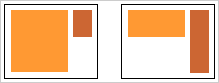
Comment