Re: How to navigate away from quicksand domains which hold your browsercaptive until you install their software?
Tom wrote:
Huh? My Windows XP Pro SP3 says: "Can't find hosts ..."
Why are you jumping through all these hoops? The Windows "hosts" file
is a plain text file you can edit in Notepad.
And do a search on "hosts.exe" and you'll find things like this:
This entire thread is becoming suspect.
--
Ed Mullen
In some cultures what I do would be considered normal.
Tom wrote:
On Sun, 13 Jul 2008 17:03:54 +0100, hummingbird wrote:
>
>
Hummingbird has a great answer!
>
Here's what I did when I went to an HTML kwiksand domain just now on
Firefox 3.0 on WinXP with JavaScript and Java enabled ('cuz you need 'em
for other pages).
>
1. I opened a tab to http://thecatalogfree.net with Firefox 3.0 on WinXP
2. I tried to kill the tab -the html kwiksand prevented this
3. I tried to go to a new tab -the html kwiksand prevented this
4. I tried to kill firefox -the html kwiksand prevented this
5. Rather than kill the firefox process in the task manager ...
6. I now just type Start->Run->hosts and enter the domain
127.0.0.1 thecatalogfree. net
7. I then shift-reload my browser (to flush cache)
8. Voila! A shift-reload flushes cache & dumps the kwiksand page!
>
Note this one-time setup:
1. Copy hosts to host.txt and to hosts.bck
2. Start->Run->Regedit to add the following key-value pair:
HKLM\SOFTWARE\M icrosoft\Window s\CurrentVersio n\App Paths
hosts.exe = c:\windows\syst em32\drivers\et c\hosts.txt
>
Do this every time you are caught in HTML kwiksand!
1. Go to the web page http://thecatalogfree.net
2. You'll note you are stuck on that page forever
3. Rather than control alt delete kill the Firefox browser session ...
4. Just type Start -Run -hosts
5. Enter the domain into that hosts.txt file
127.0.0.1 thecatalogfree. net
6. Write the hosts.txt file to hosts (overwriting the hosts file)
8. Quick out of your text editing session (I used vim freeware)
9. Shift Reload your browser
10. The kwiksand web page will disappear!
>
Woo hoo! Hummingbird found the solution to HTML kwiksand!!!!!!! !!!!!!!
>
>Afaik the only solution is to shut the browser down and
>enter its name in your HOSTS file, so you never go there again.
>enter its name in your HOSTS file, so you never go there again.
Hummingbird has a great answer!
>
Here's what I did when I went to an HTML kwiksand domain just now on
Firefox 3.0 on WinXP with JavaScript and Java enabled ('cuz you need 'em
for other pages).
>
1. I opened a tab to http://thecatalogfree.net with Firefox 3.0 on WinXP
2. I tried to kill the tab -the html kwiksand prevented this
3. I tried to go to a new tab -the html kwiksand prevented this
4. I tried to kill firefox -the html kwiksand prevented this
5. Rather than kill the firefox process in the task manager ...
6. I now just type Start->Run->hosts and enter the domain
127.0.0.1 thecatalogfree. net
7. I then shift-reload my browser (to flush cache)
8. Voila! A shift-reload flushes cache & dumps the kwiksand page!
>
Note this one-time setup:
1. Copy hosts to host.txt and to hosts.bck
2. Start->Run->Regedit to add the following key-value pair:
HKLM\SOFTWARE\M icrosoft\Window s\CurrentVersio n\App Paths
hosts.exe = c:\windows\syst em32\drivers\et c\hosts.txt
>
Do this every time you are caught in HTML kwiksand!
1. Go to the web page http://thecatalogfree.net
2. You'll note you are stuck on that page forever
3. Rather than control alt delete kill the Firefox browser session ...
4. Just type Start -Run -hosts
5. Enter the domain into that hosts.txt file
127.0.0.1 thecatalogfree. net
6. Write the hosts.txt file to hosts (overwriting the hosts file)
8. Quick out of your text editing session (I used vim freeware)
9. Shift Reload your browser
10. The kwiksand web page will disappear!
>
Woo hoo! Hummingbird found the solution to HTML kwiksand!!!!!!! !!!!!!!
Why are you jumping through all these hoops? The Windows "hosts" file
is a plain text file you can edit in Notepad.
And do a search on "hosts.exe" and you'll find things like this:
This entire thread is becoming suspect.
--
Ed Mullen
In some cultures what I do would be considered normal.

Comment