Hi all,
I was always told that the conversion of Word files to HTML as done by
Word itself sucks - you get a lot of unnecessary code that can
influence the design on web browsers other than Internet Explorer. Our
computer expert in my company had told me already a while ago that I
should learn HTML and encode myself. I was never inclined to do so (I
am no computer expert), and when upon his suggestion I looked how my
pages (converted to HTML in Word) appeared in Netscape, they looked
just fine.
Lately however, some pages of my website that looked correct in
Explorer got a screwed-up look in Netscape. Furthermore, when I
recently converted Word documents on my new Mac, uploaded them to the
web and looked at them on a PC, I was absolutely horrified. All kinds
of strange characters appeared, and I took the pages off as fast as I
had put them on.
This did it for me: I had to get some serious HTML code design going.
Still not inclined to learn HTML however (something you can criticize
me for, but not point of this topic), I did some search on the web,
and found the new program Word Cleaner:
They claim that it's so good blah blah and that it cleans up Word
files professionally blah blah, but instead of having to believe them
before you buy they offer a free 15 days trial version. I downloaded
it. I discovered that the program does convert Word/HTML files made on
a PC, but not those made on a Mac - what it does though is converting
Word.rtf files from both PC and Mac. And that conversion of rtf
documents is what I used (it also converts txt. files) - on my laptop
it takes 2 seconds for an 80 kb document to convert.
I was amazed. My HTML file sizes shrunk in half, and there was so
much less code! Moreover, the webpages created in Word Cleaner looked
identical to those created in Word on Explorer, and the few files
converted in Word that looked screwed up on Netscape now looked fine,
converted in Word Cleaner.
I showed this to our computer expert in my company, and he said this
really looks good - it actually looks like HTML design from a
professional web designer, he said. Hmmm, you can judge for yourself.
Go to my website:
and look at the HMTL source of any page except my main page.
(That one looks correct in both Explorer and Netscape but has a few
font problems in Safari - so I guess there is still some crappy code
hidden somewhere. That file was converted to Word.rtf from a Word.html
file, and from there converted to .html in Word Cleaner. All the other
files were never .html files before, only Word.rtf or Word.doc (and
from there rtf) files, before being converted to .html in Word
Cleaner).
See for yourself ("view - source" of the files), to judge what you
think of the HTML code as generated by Word Cleaner. For comparison
purposes, I also have uploaded the file "donnerstag 2" which you can
view when you go to the link "Donnerstag aus Licht" and then insert a
"2" between "donnerstag " and ".htm" in the URL. "donnerstag 2" is
identical to "donnerstag " but was converted to HTML in Word - look at
the gigantic file size (file - properties) and all the unnecessary,
crappy codes!
I was always told that the conversion of Word files to HTML as done by
Word itself sucks - you get a lot of unnecessary code that can
influence the design on web browsers other than Internet Explorer. Our
computer expert in my company had told me already a while ago that I
should learn HTML and encode myself. I was never inclined to do so (I
am no computer expert), and when upon his suggestion I looked how my
pages (converted to HTML in Word) appeared in Netscape, they looked
just fine.
Lately however, some pages of my website that looked correct in
Explorer got a screwed-up look in Netscape. Furthermore, when I
recently converted Word documents on my new Mac, uploaded them to the
web and looked at them on a PC, I was absolutely horrified. All kinds
of strange characters appeared, and I took the pages off as fast as I
had put them on.
This did it for me: I had to get some serious HTML code design going.
Still not inclined to learn HTML however (something you can criticize
me for, but not point of this topic), I did some search on the web,
and found the new program Word Cleaner:
They claim that it's so good blah blah and that it cleans up Word
files professionally blah blah, but instead of having to believe them
before you buy they offer a free 15 days trial version. I downloaded
it. I discovered that the program does convert Word/HTML files made on
a PC, but not those made on a Mac - what it does though is converting
Word.rtf files from both PC and Mac. And that conversion of rtf
documents is what I used (it also converts txt. files) - on my laptop
it takes 2 seconds for an 80 kb document to convert.
I was amazed. My HTML file sizes shrunk in half, and there was so
much less code! Moreover, the webpages created in Word Cleaner looked
identical to those created in Word on Explorer, and the few files
converted in Word that looked screwed up on Netscape now looked fine,
converted in Word Cleaner.
I showed this to our computer expert in my company, and he said this
really looks good - it actually looks like HTML design from a
professional web designer, he said. Hmmm, you can judge for yourself.
Go to my website:
and look at the HMTL source of any page except my main page.
(That one looks correct in both Explorer and Netscape but has a few
font problems in Safari - so I guess there is still some crappy code
hidden somewhere. That file was converted to Word.rtf from a Word.html
file, and from there converted to .html in Word Cleaner. All the other
files were never .html files before, only Word.rtf or Word.doc (and
from there rtf) files, before being converted to .html in Word
Cleaner).
See for yourself ("view - source" of the files), to judge what you
think of the HTML code as generated by Word Cleaner. For comparison
purposes, I also have uploaded the file "donnerstag 2" which you can
view when you go to the link "Donnerstag aus Licht" and then insert a
"2" between "donnerstag " and ".htm" in the URL. "donnerstag 2" is
identical to "donnerstag " but was converted to HTML in Word - look at
the gigantic file size (file - properties) and all the unnecessary,
crappy codes!




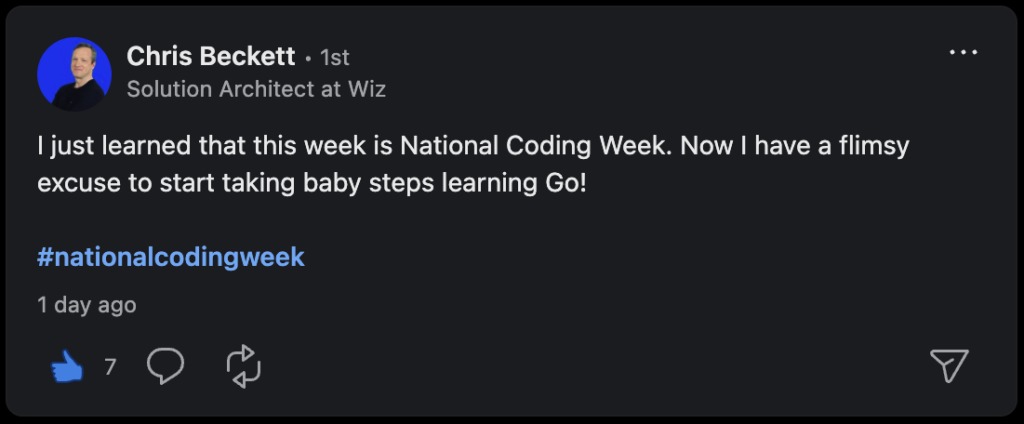
Comment