is there somewhere i can find the default css for browsers?
e.g. what's the usual rendering in terms of css for <p>, <ul> etc.
in particular, right now i'm interested in creating a style similar to
<ul> and <li>. Of course i can eyeball and come up with a css, but want
to be sure.
----------
a saparate question: do browers today actually render their
presentation thru a internal css?
Xah
xah@xahlee.org
∑ http://xahlee.org/
e.g. what's the usual rendering in terms of css for <p>, <ul> etc.
in particular, right now i'm interested in creating a style similar to
<ul> and <li>. Of course i can eyeball and come up with a css, but want
to be sure.
----------
a saparate question: do browers today actually render their
presentation thru a internal css?
Xah
xah@xahlee.org
∑ http://xahlee.org/

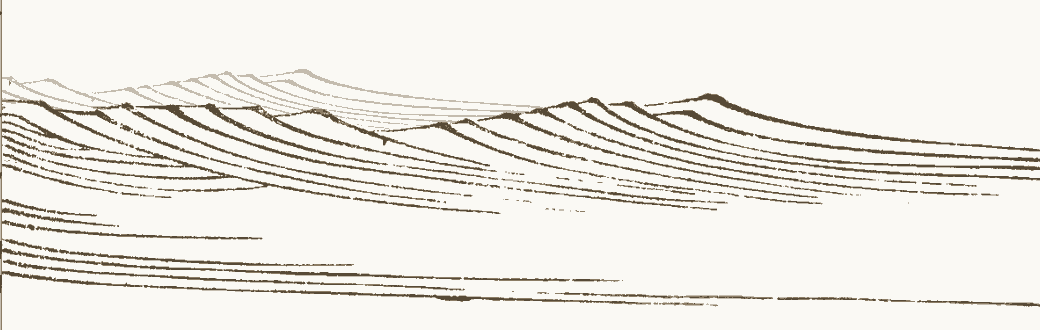
Comment