in My Computer > Properties .. The processor is showing twice i mean two time although there is only one processor in my computer. that is 2.0 Ghz and its showing ..

i know its a silly question .. but just to know why ? :P
thanks in advance

i know its a silly question .. but just to know why ? :P
thanks in advance
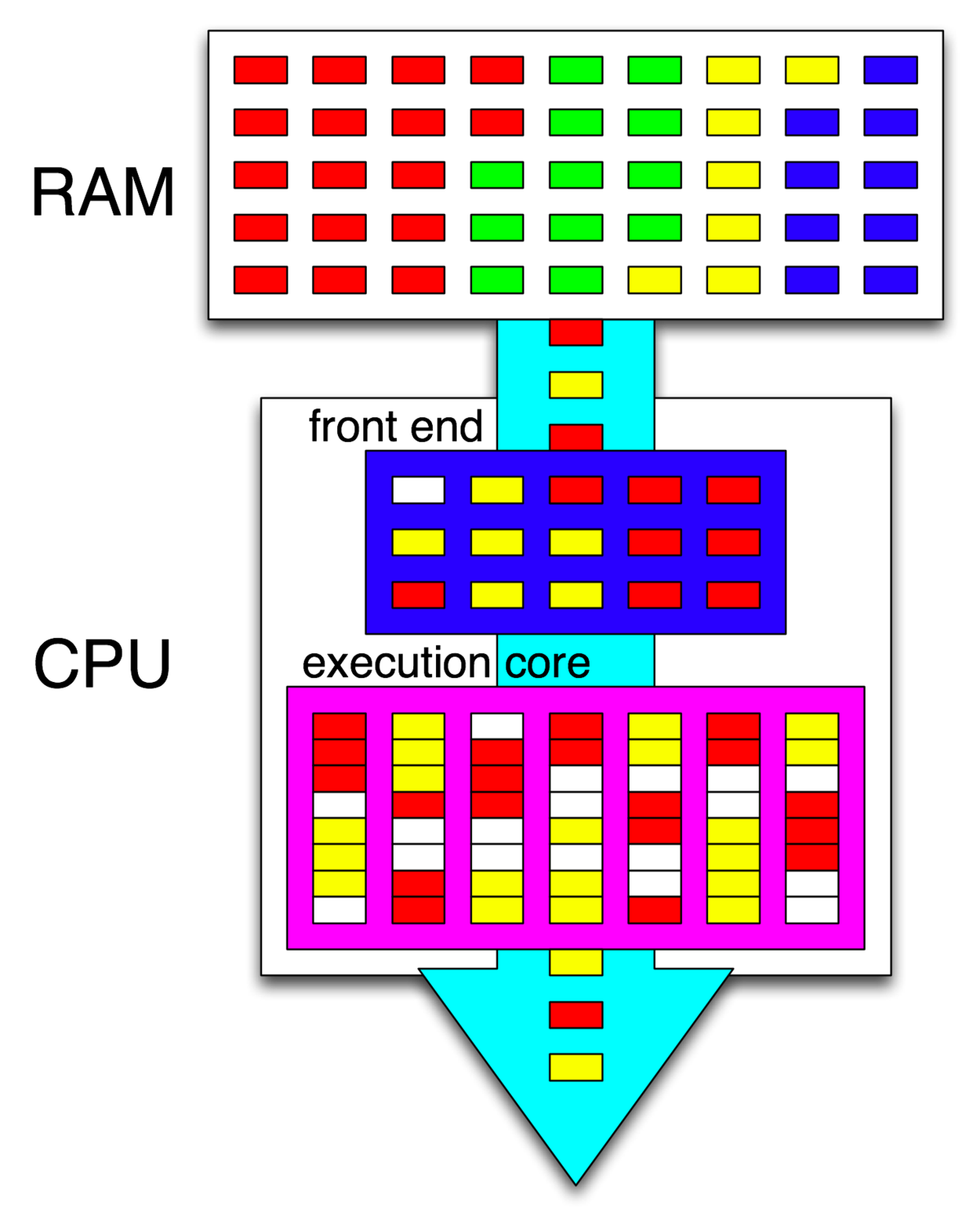

Comment