Hi i have a question that i need help with. Im using VB express 2005 edition.
First is that, is there any items/component that when u click it, it will open up to the other options? does Button or textfield allows it?
Example :
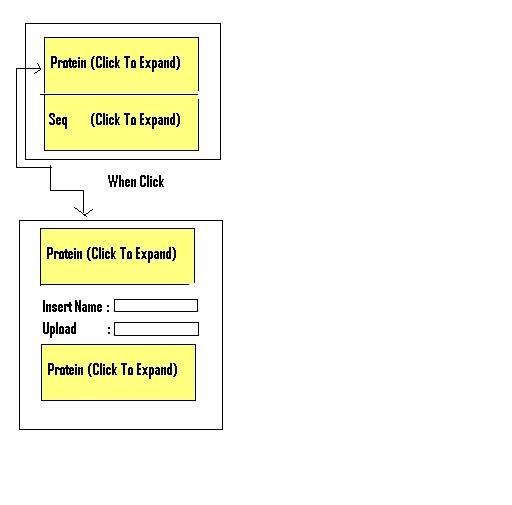
Thanks!
Rgds
dr3amxstar
First is that, is there any items/component that when u click it, it will open up to the other options? does Button or textfield allows it?
Example :
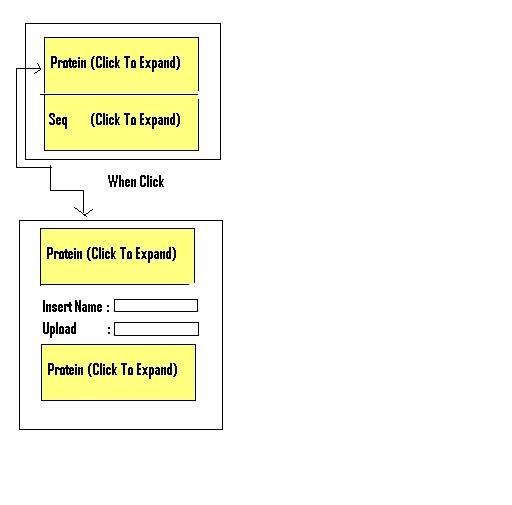
Thanks!
Rgds
dr3amxstar
Comment