Hi,
I have a problem:
I am writing an update script for a database and want to check for the
version and Goto the wright update script.
So I read the version from a table and if it match I want to "Goto
Versionxxx"
Where Versionxxx: is set in the script with the right update script.
Whenever I have some script which need Go commands I get error in the
output that
A GOTO statement references the label 'Versionxxx' but the label has
not been declared.
But the label is set in the script by 'Versionxxx:'
Is there a way I can solve this easily?
Thanks in advance
I have a problem:
I am writing an update script for a database and want to check for the
version and Goto the wright update script.
So I read the version from a table and if it match I want to "Goto
Versionxxx"
Where Versionxxx: is set in the script with the right update script.
Whenever I have some script which need Go commands I get error in the
output that
A GOTO statement references the label 'Versionxxx' but the label has
not been declared.
But the label is set in the script by 'Versionxxx:'
Is there a way I can solve this easily?
Thanks in advance
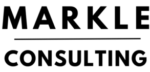

Comment