Hi,
I try to "build" and "install" pysqlite? After I type "python setup.py
build" I get a lot of error messages? The first error is "src/
connection.h:33 :21: error: sqlite3.h: No such file or directory". So,
I assume that the absence of the "sqlite3.h" is the origin of the
problem.
I found on the web, that this file should be either in "/usr/local/
include" or in "/usr/local/lib". I check this directories and I really
do not have the "sqlite3.h" there.
Thinks becomes even more complicated since I have no permissions to
write to the 2 above mentioned directories? So, do I have any chance
to install the pysqlite? If yes, what should I do?
Should I find the file on the web and put in in some of my directories
and then to change the path in the "setup.cfg" ?
Thank you for any help.
I try to "build" and "install" pysqlite? After I type "python setup.py
build" I get a lot of error messages? The first error is "src/
connection.h:33 :21: error: sqlite3.h: No such file or directory". So,
I assume that the absence of the "sqlite3.h" is the origin of the
problem.
I found on the web, that this file should be either in "/usr/local/
include" or in "/usr/local/lib". I check this directories and I really
do not have the "sqlite3.h" there.
Thinks becomes even more complicated since I have no permissions to
write to the 2 above mentioned directories? So, do I have any chance
to install the pysqlite? If yes, what should I do?
Should I find the file on the web and put in in some of my directories
and then to change the path in the "setup.cfg" ?
Thank you for any help.

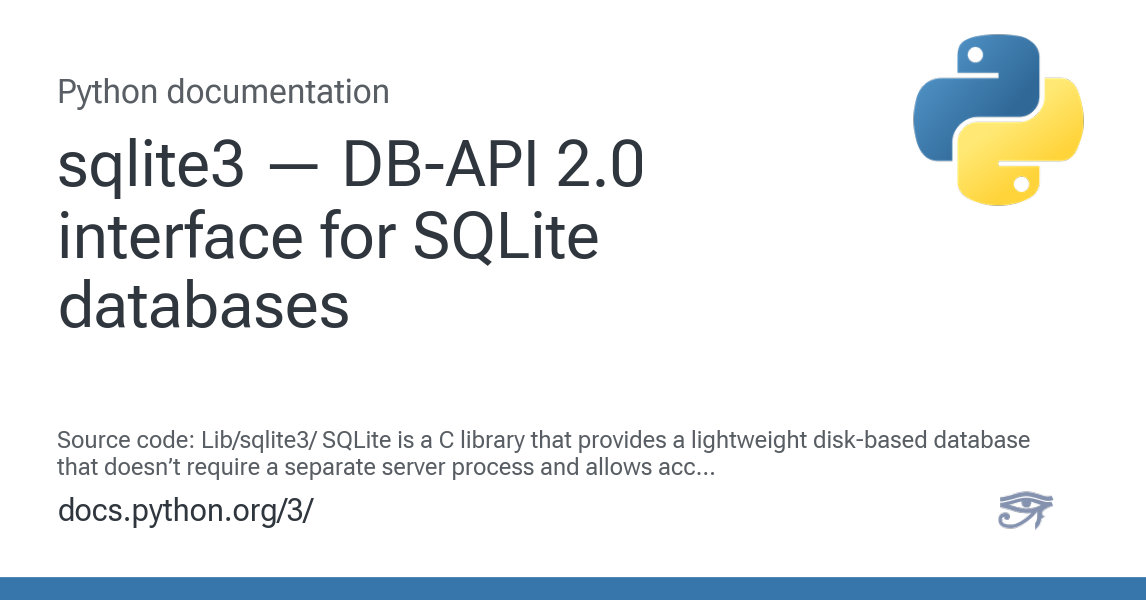

Comment