hello,
is this the right place to post questions or what?
anyway i'm trying to make a simple template system using php,
here is:
a page using the template: http://www.yehiaeg.com/focusonvbs/test.php
the header: http://www.yehiaeg.com/focusonvbs/temp1.inc
the footer: http://www.yehiaeg.com/focusonvbs/temp2.inc
but don't know why the page using the template is messed up,
it should like this http://www.yehiaeg.com/focusonvbs/desc.htm ,
any ideas?
Yehia
is this the right place to post questions or what?
anyway i'm trying to make a simple template system using php,
here is:
a page using the template: http://www.yehiaeg.com/focusonvbs/test.php
the header: http://www.yehiaeg.com/focusonvbs/temp1.inc
the footer: http://www.yehiaeg.com/focusonvbs/temp2.inc
but don't know why the page using the template is messed up,
it should like this http://www.yehiaeg.com/focusonvbs/desc.htm ,
any ideas?
Yehia
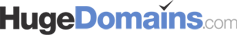

Comment