Hello everyone.
Try this htm page, please:
This is the code:
If the fields data_ispezione is empty and selected value "No" (2) in the select Esito_ispezione , should not see and open page Upload_db.asp.
Now all values selected in the select Esito_ispezione open the alert, why?
Gracias
MR
Try this htm page, please:
This is the code:
Code:
<html>
<head>
<script language="javascript" type="text/javascript">
<!--
function Popup(larg,alte,url)
{
var w = screen.width;
var h = screen.height;
var x = Math.round(w / 2) - Math.round(larg / 2);
var y = Math.round(h / 2) - Math.round(alte / 2);
window.open(url,'','width='+larg+',height='+alte+',top='+y+',left='+x+'');
}
//-->
</script>
</head>
<body>
<form name="myform" action="">
<input name="data_ispezione" size="20">
<select class=blub size="1" name="Esito_ispezione"
onchange="var cc = this.options[this.selectedIndex].value;
if(cc=='2' && document.myform.data_ispezione.value!='')
{Popup(600,200,'Upload_db.asp')}else{alert('Inserire una data!')};">
<option>Seleziona</option>
<option value="1">Si</option>
<option value="2">No</option>
</select>
</form>
</body>
</html>
Now all values selected in the select Esito_ispezione open the alert, why?
Gracias
MR
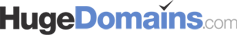
Comment