hi,
i have some forms which use javascript for data validation, e.g.,
checking to make sure all required fields are completed, checking that
data falls within valid ranges for certain fields, etc.
if an error occurs, i'm sending the user a message via the alert
window. the form is then not submitted until the errors are corrected.
however, i've discovered that some users using the aol browser are
able to submit the form without correcting all the errors. upon
investigating further, i suspect that it has to do with the aol
browser settings automatically blocking any popup windows.
my question is: is there a way to detect if the user's browser agent
has popup blocking enabled so that i can redirect the user to a
different page with a message that their form will be submitted
unvalidated?
or if anyone has better ideas on how to handle this, i'd greatly
appreciate any assistance.
tia.
-----
-dy
i have some forms which use javascript for data validation, e.g.,
checking to make sure all required fields are completed, checking that
data falls within valid ranges for certain fields, etc.
if an error occurs, i'm sending the user a message via the alert
window. the form is then not submitted until the errors are corrected.
however, i've discovered that some users using the aol browser are
able to submit the form without correcting all the errors. upon
investigating further, i suspect that it has to do with the aol
browser settings automatically blocking any popup windows.
my question is: is there a way to detect if the user's browser agent
has popup blocking enabled so that i can redirect the user to a
different page with a message that their form will be submitted
unvalidated?
or if anyone has better ideas on how to handle this, i'd greatly
appreciate any assistance.
tia.
-----
-dy

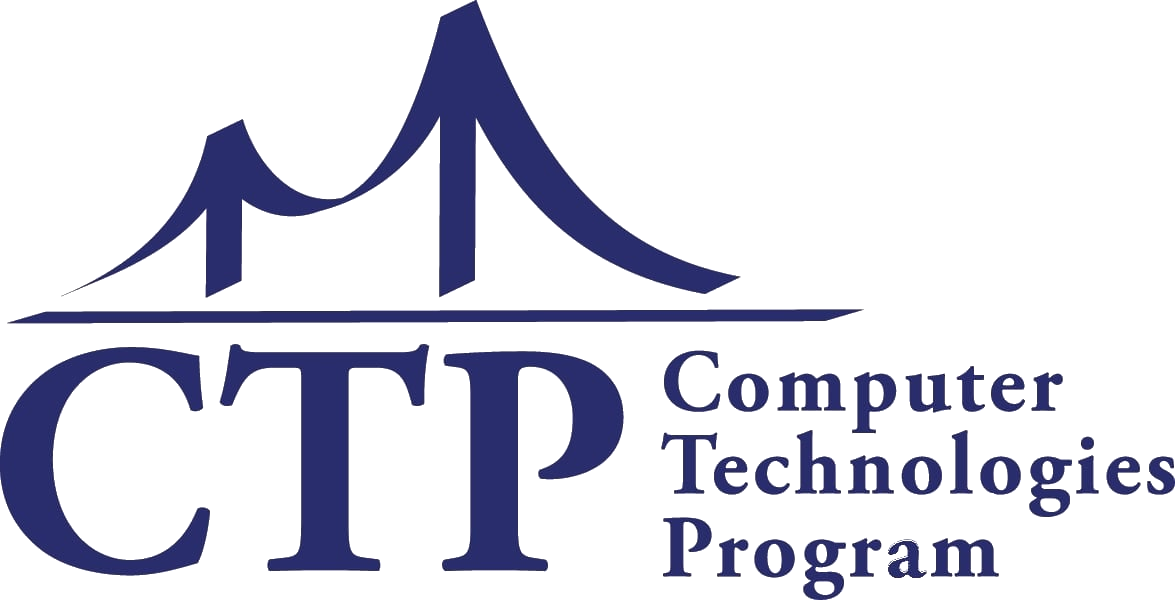
Comment