HI all,
I am using IE(Internet Explorer) as my default browser for asp.net
application development.
Today i faced a strange problem. When ever an exception occured in the page
....application is not redirecting to the default error page which will
normally come. instead page is redirecting to
"http://help.internet-optimizer.com/?js=1&e=ERR500& u=http%3A//localhost/buzz/WebForm1.aspx&c ls=wsi25&rid=c0 1"
I don't understand why this is happening.
Can any one suggest me how can i over come this problem.
Thanks in Advance,
Deepu
I am using IE(Internet Explorer) as my default browser for asp.net
application development.
Today i faced a strange problem. When ever an exception occured in the page
....application is not redirecting to the default error page which will
normally come. instead page is redirecting to
"http://help.internet-optimizer.com/?js=1&e=ERR500& u=http%3A//localhost/buzz/WebForm1.aspx&c ls=wsi25&rid=c0 1"
I don't understand why this is happening.
Can any one suggest me how can i over come this problem.
Thanks in Advance,
Deepu

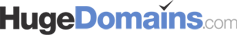

Comment