Mr Lebans. Could you help me ? We are trying to run your mdb to
convert access reports to pdf but we can not, because an error
happens. We are just using the A2000SnapShotTo PDFver751 that is
abailable for downloading.
I have copied the two dlls to windows/system32 and they are too in the
same path as the mdb.
I have debuged your code and in the proc.ConvertRep ortToPDF when
running command DoCmd.OutputTo. .. an error occurs.
Public Function ConvertReportTo PDF(...
) As Boolean
.
.
DoCmd.OutputTo acOutputReport, RptName, "SnapshotFormat (*.snp)", _
strPathandFileN ame
.
ERROR message:
"El formato en el que intenta crear el objeto actual no está
disponible.
"
in english
"The format in which tries to create the current object is not
available."
S.O: windows 2003 server
access ver: 2002
snapshot looks o.k cause i can export your to (snp) format
Any idea?
convert access reports to pdf but we can not, because an error
happens. We are just using the A2000SnapShotTo PDFver751 that is
abailable for downloading.
I have copied the two dlls to windows/system32 and they are too in the
same path as the mdb.
I have debuged your code and in the proc.ConvertRep ortToPDF when
running command DoCmd.OutputTo. .. an error occurs.
Public Function ConvertReportTo PDF(...
) As Boolean
.
.
DoCmd.OutputTo acOutputReport, RptName, "SnapshotFormat (*.snp)", _
strPathandFileN ame
.
ERROR message:
"El formato en el que intenta crear el objeto actual no está
disponible.
"
in english
"The format in which tries to create the current object is not
available."
S.O: windows 2003 server
access ver: 2002
snapshot looks o.k cause i can export your to (snp) format
Any idea?
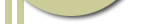
Comment