The notes that accompany the JetComp utility contains this explanation for the error:
Cheers,
Dave
Error # 3197
Error Description The Microsoft Jet database engine stopped the process because you and another user are attempting to change the same data at the same time.
Cause/Problem This is typically occurs when a long value column (an OLE or MEMO data-type) has bad data stored in it. Long value columns are typically stored in a separate page from the page that the row is stored in. If a long value column is present in the table schema, the Jet database engine will attempt to read the long value page when reading the row of data. In order to read the long value page, there is a pointer in the row of data. This error is generated when the Jet database engine cannot properly read the long value page from the pointer present in the data row. When viewing a row that exhibits this behavior in Microsoft Access data-windows, the user will typically see the number sign (#) for the entire row.
Error Description The Microsoft Jet database engine stopped the process because you and another user are attempting to change the same data at the same time.
Cause/Problem This is typically occurs when a long value column (an OLE or MEMO data-type) has bad data stored in it. Long value columns are typically stored in a separate page from the page that the row is stored in. If a long value column is present in the table schema, the Jet database engine will attempt to read the long value page when reading the row of data. In order to read the long value page, there is a pointer in the row of data. This error is generated when the Jet database engine cannot properly read the long value page from the pointer present in the data row. When viewing a row that exhibits this behavior in Microsoft Access data-windows, the user will typically see the number sign (#) for the entire row.
Dave
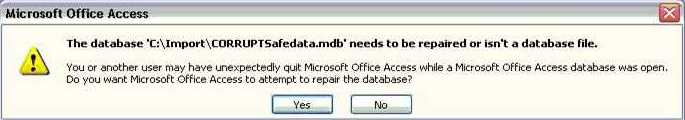
Comment