Hello,
Ok i have a very annoying problem here and as im new to access it is driving me insane.
Ok what i have is a form which i can enter a new user, which works fine however, if the user already exists in the table to which the form is linked to then i cant bring up that record, due to the form is designed for new users. How can i combine it so i can either enter a new user or do a lookup for an existing user in the same label?
This is a pic of the relationships i have, i think if this was altered it may work better but i am a newby so this is my best attempt.
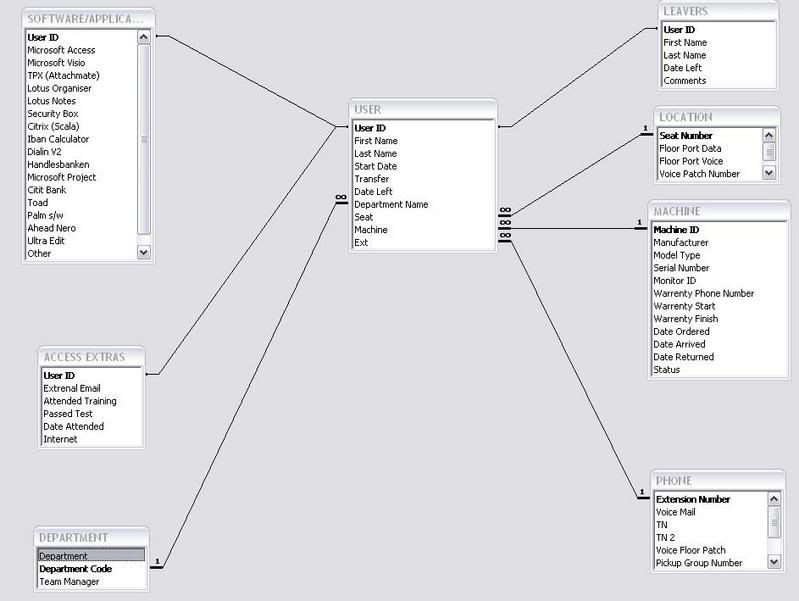
Ok i have a very annoying problem here and as im new to access it is driving me insane.
Ok what i have is a form which i can enter a new user, which works fine however, if the user already exists in the table to which the form is linked to then i cant bring up that record, due to the form is designed for new users. How can i combine it so i can either enter a new user or do a lookup for an existing user in the same label?
This is a pic of the relationships i have, i think if this was altered it may work better but i am a newby so this is my best attempt.
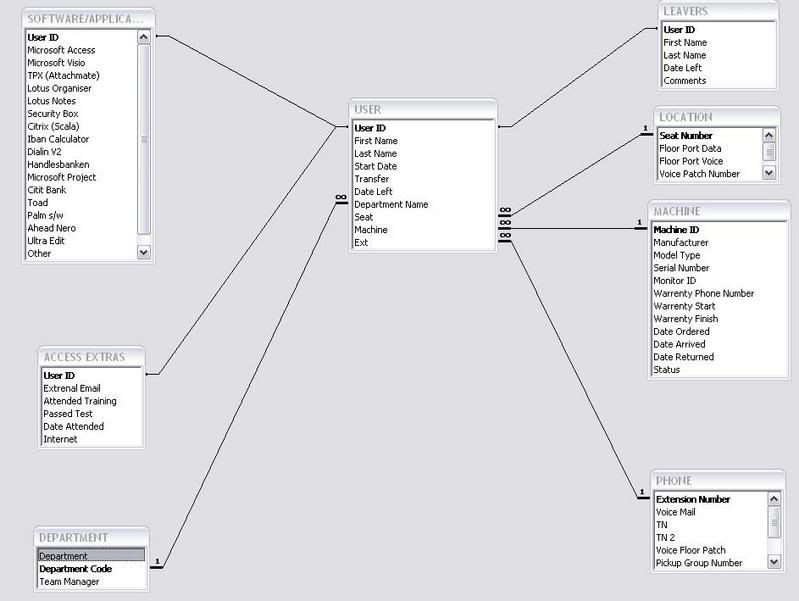
Comment