Putting focus in a form element like a dropdown box and using the mouse
wheel - even one click forward or backward with it - cycles through
every record, in that direction, until first or last record is reached.
MSKB has a VB workaround for making Access unresponsive to the mouse
wheel, but I don't need to prevent that -- just the *runaway* cycling.
Any ideas? I've not seen this behavior in any other applications.
Logitech USB optical mouse; Mouseware 9.70; Win98SE.
--
Thomas Winston Ping
wheel - even one click forward or backward with it - cycles through
every record, in that direction, until first or last record is reached.
MSKB has a VB workaround for making Access unresponsive to the mouse
wheel, but I don't need to prevent that -- just the *runaway* cycling.
Any ideas? I've not seen this behavior in any other applications.
Logitech USB optical mouse; Mouseware 9.70; Win98SE.
--
Thomas Winston Ping
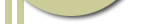

Comment