Hi,
I have an Access 97 report that mimics an official UK Covernment
Customs document, with Page Headers and Footers presenting static data
for each page (logos etc). The report is made up (typically) of
several lines of detail data, with a few summary lines at the foot of
these. I am (nearly) achieving the right "look and feel" by presenting
the line items in the Report Detail section and the summary lines in
the Report Footer BUT...
....the "real thing" has vertical lines running down the body of the
document. I have managed to programatically replicate these by using
me.Line in the respective onFormat events of the Detail and Report
Footer, EXCEPT for a problem with the last page.
If there are only one or two detail items on the last page, then the
Report Footer follows immediately on (as I want), but there is then a
big space between the bottom of the Report Footer and the final page
footer, completely ruining the effect that I am seeking.
What I want to be able to do is grow the Report Footer so that it
fills this "white space". If I can do this, then hopefully I can
"draw" lines within the Report Footer down to the final Page Footer
and the net result will look like the real document - rather than the
unusable mess that it currently is !
Any help/guidance would be appreciated.
TIA
Martin
I have an Access 97 report that mimics an official UK Covernment
Customs document, with Page Headers and Footers presenting static data
for each page (logos etc). The report is made up (typically) of
several lines of detail data, with a few summary lines at the foot of
these. I am (nearly) achieving the right "look and feel" by presenting
the line items in the Report Detail section and the summary lines in
the Report Footer BUT...
....the "real thing" has vertical lines running down the body of the
document. I have managed to programatically replicate these by using
me.Line in the respective onFormat events of the Detail and Report
Footer, EXCEPT for a problem with the last page.
If there are only one or two detail items on the last page, then the
Report Footer follows immediately on (as I want), but there is then a
big space between the bottom of the Report Footer and the final page
footer, completely ruining the effect that I am seeking.
What I want to be able to do is grow the Report Footer so that it
fills this "white space". If I can do this, then hopefully I can
"draw" lines within the Report Footer down to the final Page Footer
and the net result will look like the real document - rather than the
unusable mess that it currently is !
Any help/guidance would be appreciated.
TIA
Martin
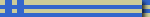
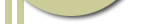
Comment