Dear NG,
I would like to format a record in a subform, dependent on a value in one
field.
If one field in the record I show in a subform (datasheet view) is true I
like to view that particular row in green, all other rows just as they are
normal. Is that possible ?
regards
Allan
I would like to format a record in a subform, dependent on a value in one
field.
If one field in the record I show in a subform (datasheet view) is true I
like to view that particular row in green, all other rows just as they are
normal. Is that possible ?
regards
Allan
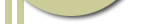
Comment