I am running Access 2002 and just ran the built in Access wizard for
splitting a database into a back end (with tables) and front end (with
queries, forms, modules, etc.).
After running the wizard, I opened the table relationship view and noticed
that all the relationships are missing. Is this supposed to happen? If so,
why? I've noticed that queries are behaving strangely now, seemingly
because the relationships are not established.
Am I supposed to go into the back end database and reestablish the
relationships? Or, am I supposed to do that in the front end database.
This behavior seems odd. Is this an Access 2002 bug?
Thank you for your help!
Ed
splitting a database into a back end (with tables) and front end (with
queries, forms, modules, etc.).
After running the wizard, I opened the table relationship view and noticed
that all the relationships are missing. Is this supposed to happen? If so,
why? I've noticed that queries are behaving strangely now, seemingly
because the relationships are not established.
Am I supposed to go into the back end database and reestablish the
relationships? Or, am I supposed to do that in the front end database.
This behavior seems odd. Is this an Access 2002 bug?
Thank you for your help!
Ed

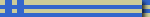
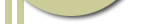
Comment