I have 3 fields : First_Name, Last_Name & Policy_Number
I'm using a continuous form.
If I invoke conditional formatting on First_Name & set a condition of
"Prakash" (change the foreground to red), it works fine.
My Problem:
----------
What I'd like to do however is change the color of the foreground for
the CURRENT RECORD !! So That ... as I move the record pointer from
record to record, the the foreground of all three fields are red.
I have gone through the NG and noticed it is also possible to do this
using VBA code. Can someone please explain both methods of going about
this (one ... the point & click method) ... and the other (using VBA)
.... with a code example.
Thx & Best Rgds,
Prakash.
I'm using a continuous form.
If I invoke conditional formatting on First_Name & set a condition of
"Prakash" (change the foreground to red), it works fine.
My Problem:
----------
What I'd like to do however is change the color of the foreground for
the CURRENT RECORD !! So That ... as I move the record pointer from
record to record, the the foreground of all three fields are red.
I have gone through the NG and noticed it is also possible to do this
using VBA code. Can someone please explain both methods of going about
this (one ... the point & click method) ... and the other (using VBA)
.... with a code example.
Thx & Best Rgds,
Prakash.
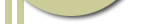
Comment