I have an application that allows embedded storage of ANY chosen file
in an OLE field. The file could have been dragged-and-dropped into
the field or it might have been selected and imported programmaticall y
using the common file dialog. Regardless, I need to determine the
filetype/extension of each of these files already stored in my OLE
fields and display it for the user.
Double-clicking the raw OLE field or using the
.Verb = acOLEVerbOpen
.Action = acOLEActivate
methods will launch whatever application is associated with the type
of file stored in the OLE field, so, somehow, that information (.XLS,
..DOC, .MPG, .PDF, etc.) must be available -- but where? I want to be
able to list, in a form, my records that contain the OLE fields along
with other info describing the OLE contents, such as size (obtainable
via the FileSize function). Is there a way for me to get at the file
extension as well?
Thanks for any help you can offer!
in an OLE field. The file could have been dragged-and-dropped into
the field or it might have been selected and imported programmaticall y
using the common file dialog. Regardless, I need to determine the
filetype/extension of each of these files already stored in my OLE
fields and display it for the user.
Double-clicking the raw OLE field or using the
.Verb = acOLEVerbOpen
.Action = acOLEActivate
methods will launch whatever application is associated with the type
of file stored in the OLE field, so, somehow, that information (.XLS,
..DOC, .MPG, .PDF, etc.) must be available -- but where? I want to be
able to list, in a form, my records that contain the OLE fields along
with other info describing the OLE contents, such as size (obtainable
via the FileSize function). Is there a way for me to get at the file
extension as well?
Thanks for any help you can offer!
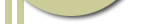
Comment